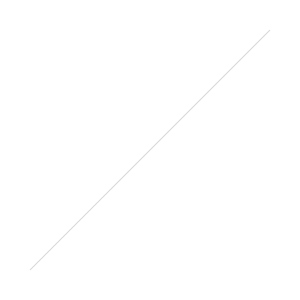Purchased the entire set of UX Books from Rosenfeld Media
Which was a hearty $209 for the digital versions.
I was listening to the UXpod podcast (not updated in 6 months, not sure if it’s dead, hope not) this morning on my way to the current contract, an interview with Christopher Noessel, co-author of Make It So, *Interaction Design Lessons from Science Fiction *.
Of course - I’m a huge speculative fiction fan so a book that let’s me work whilst still reading about SF has to be a winner.
The interview was only short but pleasingly stayed away from the elephant in the room (Star Trek LCARS system) although we did stray into the other obvious candidate, the gesture interfaces from Minority Report.
Regardless - I now have 14 extra UX books to read. Just as soon as I’ve got two big pieces of extra work out of the way (redesign and launch of the NAPICU clinical members site and an antique brooch boutique, Betsy Blue), I’ll be diving into these. My personal development tends to go in waves because of work comitments, solid work for 3 months, then 3 months of slightly less work whilst I also catch up on all the books I’ve bought and whittle my RSS feed back down to 0.
I’ll review here when I have the opportunity.