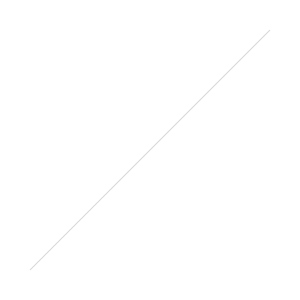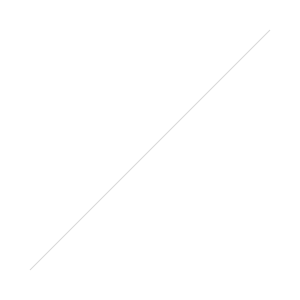In preparation for an even longer post describing my own complex workflow for sharing photos from my phone, across several social networks and back to my own computer for long term storage - here's my wife's work flow for dealing with her images and my daughters art work.
Okay, here goes:
- I take the photo using the Flickr app on my mobile. My Flickr app is set to upload photos as public, by default. I tag it with "#alia" during the upload process.
- I set up a "recipe" in IFTTT which says, "If I upload a public photo to Flickr with the tag #alia, send it to my Dropbox folder." I have set up a Dropbox folder called Photos/Alia_Art to receive these snaps.
- In Hazel on my Macbook, I set a rule which says, "Any photo in the Dropbox folder Photos/Alia_Art should automatically be placed in my iPhoto album." I have set up an album in iPhoto called Alia's Artwork to receive them.
Thus, an automatic process is created whereby any photo I take of Alia's artwork, tagged and uploaded through the Flickr app, appears in a special album within iPhoto. The whole process takes just a handful of clicks on my phone (to be specific: click, click, take photo, click, tag, click).
Once a month, I open my iPhoto album and edit the photographs. Every time the total number of edited photos in the album hits 100, I order a softcover photo book directly through iPhoto, which costs about £16. Bam! A loose-paper-free, space saving way to store hundreds of my daughter's paintings, drawings and collages in date order. We'll be able to see as she develops her art skills, and she'll love to have the books when she's older.
The best bits I'll still keep and get framed. The rest goes in the recycling.
What do you think?